Arturia’s powerful instruments and effects have been some of Splice users’ favorite products on Rent-to-Own for years, helping us explore the sounds of yesterday, today, and tomorrow.
And now with the latest additions to FX Collection 4, Arturia’s flagship effects bundle has never been better.
In this article, we give a brief overview of the newest plugins added to the collection that take the full bundle to 30 useful effects.
1. Dist COLDFIRE: Dual distortion reactor

Bringing some extra attitude to the collection, Dist COLDFIRE is Arturia’s newest distortion tool, using two blendable distortion engines to saturate, drive, and destroy sounds for crunchy sonic goodness. Whether you’re just looking to give an instrument, drums, or even vocals some subtle heat or you’re looking to transform your sounds into something totally different, Dist COLDFIRE can get you there.
The heart of the plugin is its 11 different distortion models, which feature everything from the classic tones of analog tape and tube distortion to the extreme and crispy sounds of digital waveshaping and bitcrushing. After selecting a distortion model for each of the two engines, you can use the center panel in the plugin to set the arrangement of these two engines (serial, parallel, mid / side, band split) and the amount of blend between them.
In addition to these two distortion engines, Dist COLDFIRE gives you plenty of ways to dial in your sound. Both engines feature a pre- and post-filter to let you sculpt your sound before and after it hits each engine. Plus, you can use the post dynamics and feedback sections to push your sound even further.
Lastly, Dist COLDFIRE features a similar intuitive modulation system to a lot of other Arturia plugins, letting you use LFOs, Function generators (a mix between envelopes and LFOs), Envelope followers to react to incoming audio, and a sequencer to modulate any parameter.
Dive even deeper into Dist COLDFIRE with Arturia’s full-length tutorial below, and start a free trial here to test out the full lineup in FX Collection 4.
2. Filter MS-20: Punchy Sound Energizer

Building off of the sound of a legendary and menacing ‘70s synthesis staple, Filter MS-20 deconstructs and rebuilds the powerful filter and external signal processor of KORG’s MS-20 synthesizer as an enhanced effect for modern music production. Now you can simply find a sound in your project that could use some extra weight and drive it through some of the most tried-and-tested effects of the last few decades.
The core of Filter MS-20 is the legendary Filter and Distortion engines, modeled on the famously abrasive sound of the MS-20. These engines can be swapped using the button between the modules (the one with the arrows), letting you run your signal from filter to distortion and distortion to filter.
Use the filter to tame your sound before blasting it to oblivion with distortion, or push your sound past the point of no return before bringing it back to Earth with the filter. Either way, all it takes is a little tweaking for anything to sound massive.
Filter MS-20 has also been designed to fit into the modern workflow, featuring a collection of modulation options like other plugins in the Arturia catalog.
Dive even deeper into Filter MS-20 with Arturia’s full-length tutorial below, and start a free trial here to test out the full lineup in FX Collection 4.
3. Rev LX-24: Lush digital radiance
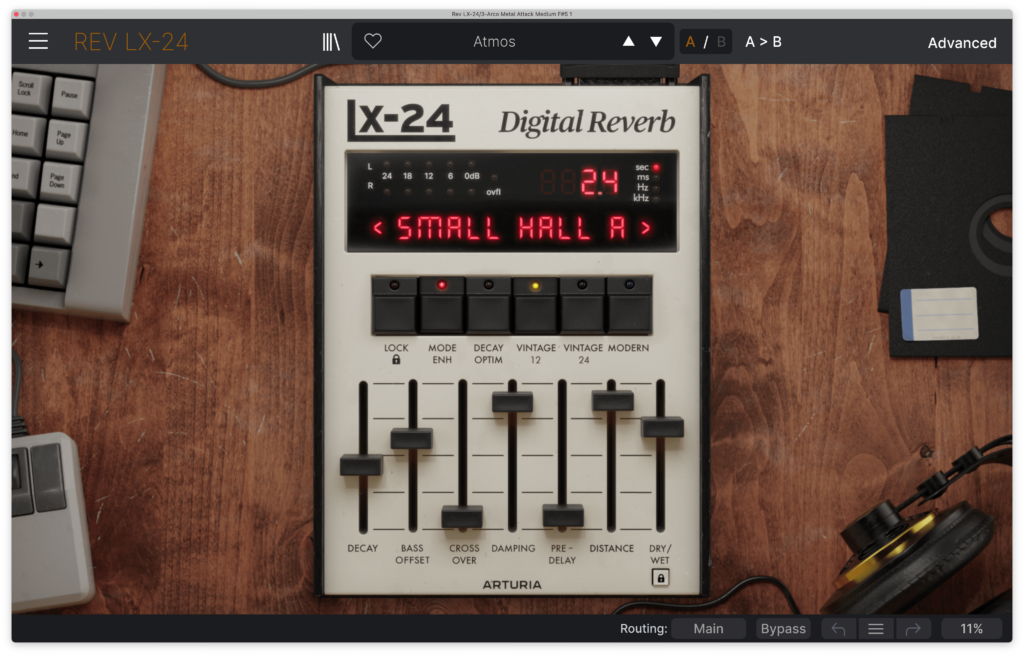
Whether it was boxes full of springs, metal plates suspended in frames, or fully dedicated echo rooms, reverb used to be a very physical thing. This changed in the ’70s, when new computer chips made it possible to recreate the sound of reverb digitally.
Carefully modeling analog-to-digital converters to emulate its classic algorithms, Rev LX-24 recreates the sound of the ambience box that defined reverb for a generation, letting your mixes bloom with real-feeling space, cave-depth atmosphere, and subtly-sparkling texture.
Rev LX-24 features eight pre-defined reverb algorithms, letting you apply hall, plate, and chamber reverb sounds to your tracks. With any of these reverb models, you can dial in your ideal sound, plus activate features like Mode Enhancement to introduce extra movement and color and Decay Optimization to adjust the level and tone of incoming signal to keep your reverb clean.
Not only does Rev LX-24 feature the tried-and-true controls of the original box, but Arturia has also introduced an Advanced View that’s better suited to a DAW production workflow. Access all the controls from the Classic Panel, while also being able to fine-tune parameters like the tremolo, pitch shift, and diffusion.

Dive even deeper into Rev LX-24 with Arturia’s full-length tutorial below, and start a free trial here to test out the full lineup in FX Collection 4.
4. Rotary CLS-222: Revolving stereo motion

Rotating speaker effects have been a mainstay in organ and guitar amplifiers for decades now, and the classic sound of these spinning speaker drivers has become a mainstay in popular music for just as long.
Rotary CLS-222 reimagines the classic Dynacord® rotary speaker emulator as a creative plugin, going from silky smooth stereo swirls to spinning synchronized patterns, enhancing your sound with extra width, momentum, and analog character in seconds.
The top row of modules contain the standard controls that you’d expect with a rotary effect like this. Add drive using the Pre-Amp section, set the tone and stereo spread of the effect in the Rotary Effect section, and adjust the speed with Speed Control.
For further fine-tuning, the bottom row of modules can be opened up with the Advanced Panel. Input applies a high-pass filter to incoming signal before it hits the rotary effect, Global Speed offers more options for dialing in the rotation effect, even letting you apply different rates to bass and treble frequencies, Distance impacts the depth of the effect by adjusting the virtual microphone placement for bass and treble frequencies and the shape of the movement in the stereo field, and the Mix module allows you adjust the mix between dry and processed signals, even turning Rotary CLS-222 into a parallel effect if you’d like.
The center black module in the bottom row also lets you adjust the phase relationship of the bass and treble frequencies, with options for Aligned, Chasing, and Opposite patterns. This module also includes a visualizer that responds to changes in rate, ratios, and phase.
Dive even deeper into Rotary CLS-222 with Arturia’s full-length tutorial below, and start a free trial here to test out the full lineup in FX Collection 4.
Try these and 26 other powerful effects for free
These four new plugins only scratch the surface of FX Collection 4. Not only are there 26 other powerful compressors, reverbs, filters, modulation boxes, preamps, distortions, and more, but Arturia has continued to improve existing tools in the collection, introducing features like oversampling, window resizing, and brand-new presets. Try the full collection for free and test all of these tools out for yourself!
Try FX Collection 4 free for three days, and then Rent-to-Own it for $24.99/mo until you own it outright:
July 20, 2023



