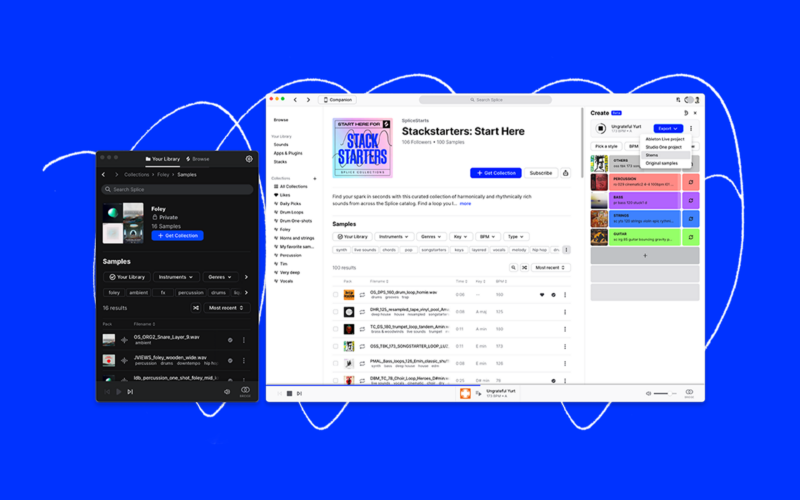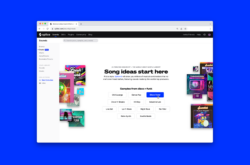We’re thrilled to introduce Splice Desktop v5, our biggest update yet, which seamlessly integrates the Splice catalog into your music production workflow like never before.
The latest update stems from customer feedback—we’ve been listening to what you’ve been telling us, and have implemented changes that we hope will improve your Desktop experience. And there’s more to come—read on to find out what’s next. Download Desktop v5 here.
Create mode: Splice’s inspiration engine now lives inside Desktop

With Desktop v5, you can whip up musical ideas with the full integration of Splice’s AI-powered Create mode. Create Stacks using samples you’ve licensed or are browsing, and access Stacks you’ve previously made on the web or the CoSo mobile app. And, for the first time, non-subscribers can create Stacks in the Desktop app, using one of 12 styles as a starting point. Styles include Night Rave, Disco Fever, and Soulful Beats, and first-time Splice users can tweak Stacks and save them for later. New to Splice? Find out which plan works best for you.
The Splice Companion returns in Desktop v5

Back by popular demand, subscribers can condense the core functionality of Splice into a handy Companion—a condensed version of Desktop you can use alongside your DAW. Browse sounds quickly and preview them in your track’s key and tempo, and then drag-and-drop into your project without skipping a beat.
Splice Desktop v5 features light and dark modes

Whether you’re a fan of the cool dark vibes or you prefer things light and breezy, now you’ve got choices. Flip between visual profiles in the preferences pane, and find the perfect mood for your workspace.
The acclaimed Splice catalog, closer than ever to your DAW
As ever, Splice Desktop v5 provides instant access to expertly created and curated samples in any style imaginable. Preview sounds in your DAW’s key and tempo with Splice Bridge, and drag-and-drop samples directly to your DAW. Other workflow unlocks include the ability to create and share an unlimited number of Collections, and manage your rent-to-own plugins.
There’s more to come in Splice Desktop
As always, there’s more in the pipeline, including offline mode—coming soon. We’re always listening closely to your feedback, and implementing the features you want to see. Let us know what you think about Desktop v5 so we can continue to make it stronger and more creatively empowering for the entire Splice community.
How to get Splice Desktop v5
New to Splice Desktop? Download it here and see what it’s all about. If you already have the app, all you need to do is make sure it’s updated to the latest version. If you’re using the old design of Splice Desktop, open your app and follow the instructions at the top of the window to make the switch. If you need help, visit our knowledgebase page.
What’s happening to the old design of Splice Desktop?
On December 11th, 2023, we will be switching off the old design of Desktop (also known as Gen3). On that date, all visitors to the app will be defaulted to Desktop v5. All your likes, downloaded sounds and collections will be available in the updated version.
Get Splice Desktop v5 to access all of the latest updates and features:
November 1, 2023